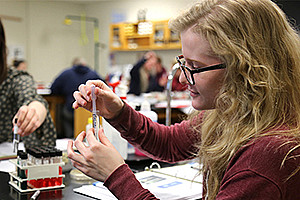Interlibrary Loan (ILL) is the ability to borrow materials from other libraries than Century College.
Find materials at other libraries
MnLINK - Search libraries across Minnesota. Use the “Request Item” button to request a book for pickup at the Century Library.
All MnPALS Libraries - Search other Minnesota State Colleges and Universities Libraries. Click on “Check for Available Services”, then sign in and click on “Interlibrary Loan” to request materials.
Worldcat.org - Search libraries in the United States. If Century does not have the item, and you need it immediately, this will show you the nearest location. Otherwise, request items through interlibrary loan.
Worldcat via FirstSearch - Search libraries in the United States using an advanced interface with many options. Includes links to published reviews and excerpts. Request items through interlibrary loan.
Requesting materials
- Make sure Century does not own the material you are looking for before requesting the item.
- Search the library catalog for books and videos.
- Search for Journals Titles if you are requesting a magazine or journal article.
Use a blank ILL (Interlibrary Loan) form
- Log in using your StarID and password
- Choose Book or Article.
- Complete as much information as possible, and complete every required field (labeled with an “*”).
- When requesting articles, you must click the copyright restrictions box.
- When you have successfully completed your request. you will get a message stating “The ILL Request was successfully created.”
Use the library catalog
- Go to the library catalog
- Click on Sign In in the upper right corner to log in
- Log in using your StarID and password
- Enter your search terms, and from the dropdown, choose “All MnPALS Libraries”
- Locate the item you would like to request and click on the title.
- Click on “Resource Sharing”. (You may need to scroll down to see the link.)
- A form will appear with the item information. If the information is correct, click on “Send Request.”
- A copyright agreement will appear. Click “I agree with the terms”. When you have successfully completed your request, you will get a message stating that the request was successfully placed.
- Or watch a video on finding physical items and requesting them through interlibrary loan
Use a database
- After finding the article you would like to request, click on “Check for Full-Text/Request via Interlibrary Loan.”
- This may lead to another database that has the full-text of the articles. If not, click on the “Send Request” link.
- Log in using your StarID and password. You must click the copyright restrictions box.
- When you have successfully completed your request, you will get a message stating that the request was successfully placed.
Use MnLink
- Go to MnLink site.
- Locate the item you would like to request. Click on the title. Click “Request Item”.
- Logon using your library barcode from the back of your Century photo ID. Your password is your last name.
- Leave pick up location at “my library”.
- Click on “Login.” A new page will appear with the item information.
- Click on the “Request” button and you will get a confirmation number.
Retrieving Articles
Most interlibrary loan articles are delivered electronically. An e-mail notice will be sent to your Century e-mail address explaining how to retrieve your article. You have 7 days or 5 viewings to access your article before it is deleted. If a lending library sends your article in paper format, you can pick it up at the circulation desk.
ILL Policies
- When your items arrive, you will receive a notification to your Century e-mail account.
- ILL books, videos, and other loaned items can be picked up at the circulation desk.
- You are responsible for the prompt return and care of borrowed materials. You will be billed for lost, damaged, or overdue materials. Do not allow others to use your card to borrow library materials.
- You can check the status of your ILL requests by logging in from the “My Library Account” link on the Century Library homepage. You will be notified about any request that cannot be filled.
- To renew an item, use the “My Library Account” link on the Century Library homepage, stop in the library, or call 651-779-3260. Renewal decisions are made by the lending libraries, not Century College Library. You will receive an e-mail notice and a new due date if the renewal is granted.
- Interlibrary loan is intended for short-term use of library resources. Lending libraries determine the loan periods for the items you request, and usually books are lent for 2-3 weeks.
- Return materials to the circulation desk prior to the due date. You may keep photocopied articles.
- Abuse of interlibrary loan policies will result in the blocking of your interlibrary loan account.