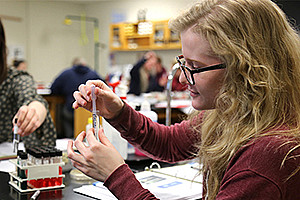Due to the current climate of the COVID-19 pandemic, the Office of Student Life has put together resources for your organization to help student organizations maintain normal club operations. For more information on Century’s COVID-19 guidelines and other updates, please visit this link.
Planning In-Person Events
If you are looking to plan an event on campus please reference Century’s COVID-19 Plan for guidelines and restrictions.
Club/Organization Recruiting
Recruiting members to join our clubs is going to look very different online. Here are some tips and ideas for recruiting members:
- Prepare an “elevator speech”. Communication happens quicker and more directly so make sure your membership is prepared to “sell” your organization and why it is great to join.
- Use your current membership (i.e. everyone bring a friend to the next meeting)
- Ask your instructors (and advisors) if you can have a couple minutes during class to promote your club (use elevator speech)
- Student Life staff can pull a list of students and their emails that indicated they were interested in your club. Contact student.life@century.edu for this service.
- Make sure your information is up to date on century.edu
- Use social media - you can also use Student Life’s social media to help. Email student.life@century.edu.
- Here is a great resource - while it is written for community groups it can be applied to student organizations as well.
Club/Organization Operations/Meetings
Being able to meet with your group members is vital and the most fun part of a student group. Here are some resources:
- Zoom
- Google Meet
- Google Hangouts - Google Meet has more features but Hangouts works well too
- Microsoft Teams - Your group will need an employee to start this for you (your Advisor or Student Life staff member)
Working Collaboratively Online
- Google Drive
- Microsoft Teams
Communicate With Your Members
- FaceTime or Video Chat
- GroupMe
- Conference Calls
- Social Media Groups/Pages
- Mobile App (this is coming out this fall so be on the lookout)
- Apps like Discord, HouseParty or Slack
Think creatively about ways to connect and have fun with one another from afar. It’s important to keep morale high within the organization and keep members engaged and feeling connected.
- Instagram takeovers: assign an officer or member a day of the week to take over the org’s account and re-cap “a day in the life of”.
- TikTok: make a fun video and challenge other orgs to do the same
- General Q&A: Use social media to allow others to learn more about your organization and how to get/stay involved
- Story telling: share pictures and videos letting others know what you did and accomplished this past year. Share stories of your officers, members, and advisors
- Check out this article for more ideas
Best Practices for Managing an Organization Virtually
- Continue to meet virtually on a regular basis
- Meet regularly with your adviser virtually for support
- Establish a communication plan with your exec team, adviser, and organization
- Continue to build community with your organization members with online group activities
- Maintain an online social media presence as an organization
- Keep normal routines and schedules as much as possible
- Recognize your members and their accomplishments virtually (spotlights, virtual awards, etc.)
- Use this time to help grow and improve your organization
- Ask for help when you need it - the Student Life (student.life@century.edu) team is here for you!
Online Programming
Programming online looks very different but yet has similar components. Here is a checklist for online programming:
- Build a “Program Team” - Technical coordinator, marketing, breakout room moderators, chat moderators, and speakers are a few of the positions you could have.
- Start with the end in mind. What does your group want to accomplish with this program?
- Determine the event with the goals in mind
- Choose a date carefully. Be aware of other campus, club, and local events that may conflict.
- Consider logistics - What medium are you going to use? How many attendees do you think will attend? How long will it last?
Engagement of participants:
- Try a few different ways to keep your audience engaged (polls, Kahoot, screenshares, etc)
- Prizes: do you want to have them, how much will they cost, and how do you distribute them?
- Advertising - Create a vibrant flyer (consider using Canva), use the Campus Calendar, distribute through Student Life (“text Woody” text, Wood Duck Weekly, and social media), use your membership to promote: supply them with the image or at the very least the details, give a prize to the person that brings the most people
- Prepare your speakers/organizers - Create an agenda, schedule a practice session if needed
- Execute your event - Speakers and organizers should meet at least 20 minutes before the event starts
- Assess - Discuss with your team what could have gone better, what went awesome, different ideas for the next event, possibly assess attendees to see if you met the goals that you originally set
- Celebrate your successes - It is so important to celebrate things that went well. Make sure your team feels appreciated and valued.
Other Tips for Leading an Organization Virtually
- Update your organization’s website and social media pages - Stay active online!
- Create new goals and objectives for your organization
- Create communication guidelines
- Build and maintain trust - Figure out ways to connect with each other. This could include icebreakers and/or teambuilders. If you need help reach out to Student Life staff.
- Be clear about expectations - When assigning tasks make sure that members know what is expected as well as important dates.
- Always leave the meeting with a “what happens next?” section - Summarize the meeting, review tasks that were assigned, discuss next meeting time or when you all will talk next