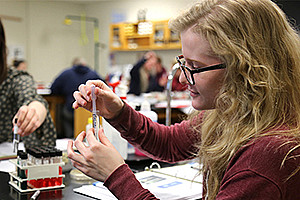Ready to Register? Start Here!
The New Student Orientation team is excited you have chosen Century College and wants to welcome you to the Wood Duck community! We are here to help you with your transition to college life and ensure you have everything you need for the first day.
Orientation Steps
At Century, every new student is required to complete orientation before registering for courses. Follow the steps below to get started on your academic journey at Century College.
- Complete the New Student Orientation. Click on the semester below that you plan to start. Currently, orientation is only online; there are no on-campus sessions.
- Make sure course placement is on file with the college as you will need this to register for courses. This could include transfer course work, high school transcripts, and/or ACT, SAT, or MCA scores. Visit the Testing Center page for information on course placement.
- Once you have completed orientation, meet with your Orientation Advisor for course advisement. Review the instructions for setting up your Zoom appointment with your Orientation Advisor.
- When you know what courses you need, use this Registration Guide to register.
- Once you have registered for courses, review the Semester Checklist to make sure you have all your ducks in a row before the semester begins.
*If you are experiencing issues with logging into your myCentury, please contact the Student Help Line at 651-779-3295, or studenthelp@century.edu.
|
Please note: Visiting students and students who have previously attended Century (excluding concurrent enrollment and continuing education), you do not have to complete orientation. However, you do have access to the online New Student Orientation to view the information if you wish. |
More Information
Questions?
Any questions regarding the orientation process, please email the Orientation Office at centuryorientation@century.edu.