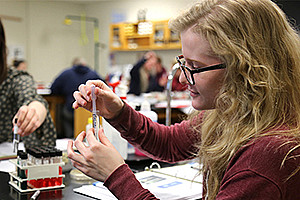AIM is the online system Century College uses to manage and share secure information about accommodations with faculty.
- Logging into AIM:
-
Requesting Your Letters of Accommodation
Please watch this step-by-step video tutorial for how to submit your accommodation request in AIM:
-
Requesting Alternative Formats
Students registered with the Access Center who are eligible to request text content in an alternative format, such as audio or Braille, can learn the step-by-step process by watching the video tutorial:
-
Alternative Testing
Students registered with the Access Center who are eligible for testing accommodations must submit a test request in AIM at least three-business days before an on-campus quiz/test/exam. This gives us enough time to work with your faculty and to reserve testing space. Please watch this step-by-step video tutorial for directions: