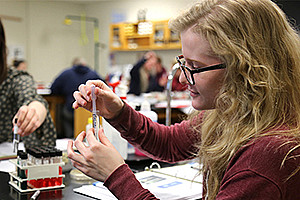What are ReadSpeaker and TextAid?
All students at Century College have access to two helpful tools in D2L Brightspace. These tools are called ReadSpeaker and TextAid. Their main purpose is to increase access and learning for all students by using text-to-speech. Text-to-speech means that you can listen to an audio version of instructional material. ReadSpeaker and TextAid also highlight the words as they are being read aloud. These applications work with textbooks, webpages, scanned notes, PDFs, your personal documents, and emails.
Why Use ReadSpeaker and TextAid?
While using audio version of text is often personal preference, it also has benefits. Although many of us have a dominant learning style, most of us learn best when content is presented through multiple methods of hearing, seeing, and doing. ReadSpeaker and TextAid provides this combined approach. ReadSpeaker and TextAid also presents written material in a way that is more accessible for diverse learners, such as language learners, learners with dyslexia, and learning disabilities. Plus, ReadSpeaker and TextAid are convenient for multi-taskers, for whom “student” is only one of several daily roles.
What are the ReadSpeaker and TextAid features?
You may have noticed that ReadSpeaker is already enabled for all students at Century College on D2L Brightspace and that the icon appears as a bar with an arrow.
When you see that icon, you can choose to listen to the text on D2L. You also have the option to move the plug-in to your tool bar or to change your preferred settings of ReadSpeaker.
TextAid offers several optional features. Follow each link to learn how to use each tool.
- Copy and Paste: have any text read out loud
- Talking Calculator: read numbers and calculations
- Highlighter: highlight passages in a variety of colors and combine these later to summarize the text.
- Personalized Settings: choose your reading speed, text color, size, and font
- Annotations: draw or write directly on any uploaded document
- Screen Mask and Reading Ruler: focus on a part of the text, or on one line at a time for more comfortable reading